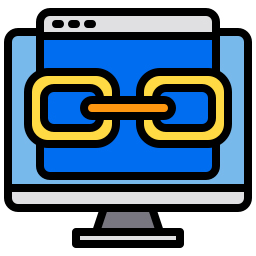Using Plugins
Plugins extend and expand the functionality of your Thinkspace site, including adding social media, adding features such as calendars, wikis, forums and adding tools for podcasting or capturing statistics.
Thinkspace includes a large collection of Plugins that you can select from to add additional features to your site. All plugins installed on CSU Thinkspace have been thoroughly tested and customized to ensure they are compatible and don’t cause problems.
Please Note: You cannot upload custom plugins to your blog, but you make choose from this compatible collection.
Follow the slides below:
![]() Click here to download this guide in PDF format
Click here to download this guide in PDF format

HANDY TIP!
Thinkspace offers a range of useful plugins, and you should explore and experiment to discover additional features that are useful to you. A few worth considering:
- AddThis Social Share: Adds Social Share button to every post and page, so readers can easily share your content on their social networks.
- Advanced Tables: Advanced solution for creating and managing table. Ideal tool for large tables that require visitors to sort, filter, search data.
- Contact Form: Designed to add a straightforward contact form to your blog which allows visitors to your blog to send you an email.
- Embed Any Document: A tool to help you embed documents into posts and pages – particularly useful for embedding Google docs.
- Live Shortcodes: Quickly and easily add cool things to posts and pages such as accordions, toggles, tabs, dividers and buttons.
- MetaSlider: Add a slideshow to posts, pages and sidebars.
- Scheduled Content: Allows you to make certain post or page content available only at scheduled periods.
- Supreme Google Webfonts: Adds Google webfonts into a nice dropdown list in your visual editor which you can use to change your font type and/or font size.
- Table of Contents: Add tables of contents to posts, pages and sidebars.
- TinyMCE Advanced: Adds extra features like tables, emoticons and custom font families to your visual editor’s toolbar.