Tips and Tricks
How do I delete cookies in Microsoft Edge?
To clear cache and cookies for Microsoft Edge:
- Open Microsoft Edge.
- In the upper-right corner of the browser, select Settings and more (Alt+F):
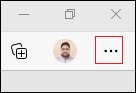
- Select Settings, then click on Privacy & services.
- Under Clear Browsing Data, select Choose what to clear.
- Check Cached images and files and Cookies and other site data, then select Clear now.
- Restart the browser.

